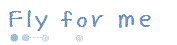- HOME
- Post in | c/c++/winapi
- Post at | 2013. 2. 18. 16:28 | by 밀크빵.
- View comment
Win32 프로젝트를 빈프로젝트로 생성하여 DialogBox 띄우기
#include <Windows.h>
#include "resource.h"
BOOL CALLBACK MainDlgProc(HWND hDlg, UINT iMessage, WPARAM wParam, LPARAM lParam);
HINSTANCE g_hInst;
HWND hDlgMain, hStatic;
int APIENTRY WinMain(HINSTANCE hInstance, HINSTANCE hPrevInstance, LPSTR lpszCmdParma, int nCmdShow)
{
g_hInst = hInstance;
DialogBox(g_hInst, MAKEINTRESOURCE(IDD_DIALOG1), HWND_DESKTOP, MainDlgProc);
return 0;
}
BOOL CALLBACK MainDlgProc(HWND hDlg, UINT iMessage, WPARAM wParam, LPARAM lParam)
{
switch(iMessage)
{
case WM_INITDIALOG:
//SetWindowPos(hDlg, HWND_TOP, 100, 100, 0,0,SWP_NOSIZE);
break;
case WM_COMMAND:
switch(LOWORD(wParam))
{
case IDOK:
case IDCANCEL:
EndDialog(hDlgMain, 0);
return TRUE;
}
return FALSE;
case WM_CLOSE:
PostQuitMessage(0);
return TRUE;
}
return FALSE;
}
'c/c++ > winapi' 카테고리의 다른 글
| 인터넷에 연결 되어있는지 확인하는 API (0) | 2014.04.01 |
|---|---|
| API _ 선, 박스, 도형 그리기 (0) | 2013.02.20 |
| 활성화된 화면 캡쳐 ScreenCapture (0) | 2013.02.15 |
| [winapi] 파일 선택 다이얼로그 띄우기 (0) | 2012.12.17 |
| [winapi]OWNER DRAW로 여러 버튼 그려주기 (0) | 2012.12.13 |